Crafting an eCommerce website necessitates a deep comprehension of user behavior, market dynamics, and technological innovations. A finely tuned eCommerce platform not only draws in visitors but also orchestrates a smooth shopping journey, ultimately driving up conversions and fostering customer contentment. Within this comprehensive manual, we will explore the pivotal facets of eCommerce website design, spanning from fundamental user interface principles to advanced optimization methodologies.
Understanding User Behavior
In designing an eCommerce website, it is imperative to grasp the intricacies of online shopper behavior. Consumers seek convenience, clarity, and trustworthiness in their online shopping experiences. They gravitate towards intuitive navigation, visually captivating product showcases, and streamlined checkout processes. By harmonizing design strategies with these user preferences, one can construct a website that resonates with the intended audience, compelling them to engage and transact.
User Interface Design Principles
User interface (UI) design plays a pivotal role in shaping the overall user experience of an eCommerce website. Here are some fundamental UI design principles to consider:
1. Simplicity:
Keep the design clean and clutter-free. Avoid overwhelming users with excessive information or visual elements. Streamline the navigation flow to guide users seamlessly through the shopping journey.
2. Consistency:
Consistency enhances brand recognition and helps users navigate the site more efficiently.
3. Visual Hierarchy:
Use visual hierarchy to prioritize content and guide users’ attention towards key elements such as product listings, promotional banners, and call-to-action buttons. Employ techniques like size, color, and contrast to create a clear hierarchy of information.
4. Accessibility:
Ensure that your website is accessible to users of all abilities. Use alt text for images, provide keyboard navigation options, and adhere to web accessibility standards such as WCAG (Web Content Accessibility Guidelines).
5. Responsive Design:
Design your website to be responsive across various devices and screen sizes. Responsive design ensures optimal viewing and interaction experiences, regardless of the device used by the visitor.
Optimizing Product Pages
Product pages are the focal point of an eCommerce website, where visitors make purchasing decisions. Optimizing product pages for clarity, persuasion, and usability is essential for driving conversions. Here are some tips for creating effective product pages:
1. High-Quality Imagery:
Use high-resolution images to showcase products from multiple angles. Allow users to zoom in for a closer look and provide clear descriptions to accompany the visuals.
2. Detailed Product Information:
Include comprehensive product descriptions, specifications, and pricing details to inform and reassure potential buyers. Highlight key features and benefits to entice users to make a purchase.
3. Customer Reviews and Ratings:
Display user-generated reviews and ratings to build trust and credibility. Positive reviews serve as social proof and influence purchasing decisions.
4. Clear Call-to-Action (CTA):
Place prominent CTAs such as “Add to Cart” or “Buy Now” buttons in strategic locations on the product page. Make sure CTAs stand out visually and are easily accessible.
5. Related Products and Cross-Selling:
Recommend related products or accessories to encourage upselling and cross-selling. Use algorithms to personalize product recommendations based on users’ browsing and purchase history.
Streamlining the Checkout Process
The checkout process is a critical stage in the customer journey, where friction can lead to abandoned carts. Simplifying and optimizing the checkout process is essential for minimizing cart abandonment rates and maximizing conversions. Here’s how to streamline the checkout process:
1. Guest Checkout Option:
Allow users to complete purchases without creating an account. Guest checkout reduces barriers to entry and caters to users who prefer a quick and anonymous shopping experience.
2. Progress Indicators:
Provide clear progress indicators to guide users through the checkout steps. Inform users about the number of steps remaining and where they are in the process.
3. Autofill Forms:
Implement autofill functionality to expedite the input of shipping and billing information. Reduce friction by automatically populating fields with relevant data whenever possible.
4. Multiple Payment Options:
Offer a variety of payment options to accommodate diverse customer preferences. Accept major credit cards, digital wallets, and alternative payment methods to cater to a global audience.
5. Transparent Pricing and Shipping Costs:
Clearly communicate pricing details, including taxes, fees, and shipping costs, upfront. Avoid hidden charges or surprises during the checkout process to maintain transparency and trust.
Implementing Effective Search and Navigation
Efficient search and navigation functionalities are essential for helping users find products quickly and easily. Here are some best practices for implementing effective search and navigation:
1. Search Bar:
Place a prominent search bar at the top of the website for easy access. Implement autocomplete suggestions and filters to assist users in refining their search queries.
2. Intuitive Categories and Filters:
Organize products into logical categories and subcategories to facilitate browsing. Provide filter options based on price, brand, size, color, and other relevant attributes to help users narrow down their options.
3. Breadcrumb Navigation:
Implement breadcrumb navigation to show users their current location within the website’s hierarchy. Breadcrumbs improve navigation and help users backtrack or explore related categories.
4. Faceted Search:
Enable faceted search functionality to allow users to refine search results based on multiple criteria simultaneously. Faceted search enhances usability and enables users to find relevant products more efficiently.
5. Product Sorting Options:
Provide sorting options such as price, popularity, and relevance to give users control over how search results are displayed. Allow users to customize the sorting criteria based on their preferences.
Enhancing Trust and Security
Building trust is paramount in eCommerce, as users need assurance that their personal and financial information is secure. Here are some strategies for enhancing trust and security on your eCommerce website:
1. SSL Certification:
Secure your website with SSL (Secure Sockets Layer) certification to encrypt data transmitted between the user’s browser and your server. Display trust badges or seals to signal to users that their information is protected.
2. Transparent Policies:
Clearly communicate your privacy policy, return policy, and terms of service to users. Provide easy access to these policies and ensure they are written in clear and understandable language.
3. Secure Payment Gateways:
Partner with reputable payment gateways that offer robust security measures and fraud detection capabilities. Display accepted payment methods prominently to reassure users of secure transactions.
4. Customer Support:
Offer responsive customer support channels such as live chat, email, or phone support. Address user inquiries and concerns promptly to demonstrate your commitment to customer satisfaction.
5. Social Proof:
Showcase customer testimonials, reviews, and endorsements to build credibility and reassure potential buyers. Highlight positive experiences and showcase real-life examples of satisfied customers.
Optimizing Performance and Speed
Optimizing the performance and speed of an eCommerce website is crucial for enhancing user experience, reducing bounce rates, and maximizing conversions. Slow-loading pages can frustrate visitors and lead to abandoned shopping carts, ultimately impacting sales and revenue. To ensure optimal performance, here are several key strategies for optimizing the speed of an eCommerce website:
1. Image Optimization:
Compress and resize images to reduce file sizes without compromising quality. Utilize image formats such as JPEG or WebP, which offer good compression rates. Implement lazy loading to prioritize the loading of images only when they come into the viewport, reducing initial page load times. Use responsive images to serve appropriately sized images based on the user’s device and screen size, further improving load times for mobile users.
2. Content Delivery Network (CDN):
Utilize a CDN to distribute website content across multiple servers located in various geographic regions. By caching content closer to users, a CDN reduces latency and accelerates page load times. Ensure that static assets such as images, CSS files, and JavaScript libraries are served through the CDN to leverage its caching capabilities effectively.
3. Minification and Concatenation:
Minify CSS, JavaScript, and HTML files by removing unnecessary characters, whitespace, and comments. Minification reduces file sizes, resulting in faster downloads and parsing times. Concatenate multiple CSS and JavaScript files into a single file each to minimize the number of HTTP requests required to load a page. Consolidating resources reduces latency and improves load times.
4. Browser Caching:
Configure caching headers to instruct the user’s browser to cache static resources such as images, CSS files, and JavaScript files locally. Cached resources can be reused for subsequent page visits, reducing server load and network latency. Set appropriate cache expiration times to ensure that resources are periodically refreshed when updates occur on the server side.
5. Server Optimization:
Optimize server performance by implementing techniques such as server-side caching, Gzip compression, and resource prefetching. Utilize a content management system (CMS) or eCommerce platform optimized for speed and scalability, ensuring efficient handling of database queries, requests, and resource allocation.
6. Reduce Third-Party Scripts and Plugins:
Limit the number of third-party scripts and plugins used on the website, as each additional script incurs additional HTTP requests and potential performance overhead. Evaluate the necessity of third-party integrations and consider alternative solutions or asynchronous loading techniques to minimize their impact on page load times.
7. Mobile Optimization:
Prioritize mobile optimization to cater to the growing number of users accessing eCommerce websites from smartphones and tablets. Implement responsive design principles to ensure that the website adapts seamlessly to various screen sizes and orientations, delivering a consistent and optimized experience across devices.
8. Performance Monitoring and Optimization:
Regularly monitor website performance using tools such as Google PageSpeed Insights, GTmetrix, or Pingdom Tools. Identify performance bottlenecks, such as slow-loading resources or inefficient code, and take proactive measures to address them. Continuously optimize and fine-tune website performance based on user feedback, analytics data, and industry best practices.
Caticx Technology stands as a premier eCommerce website developer in Dubai, renowned for its exceptional services and innovative solutions. With a keen focus on crafting user-centric platforms, Caticx leverages cutting-edge technology to deliver unparalleled digital experiences. Recognized for commitment to excellence and client satisfaction, Caticx Technology remains a top choice for businesses seeking to establish a strong online presence and drive sustainable growth in the competitive landscape of Dubai’s eCommerce market.