Among the top technical requirements to make a site successful, security and speed play a pivotal role. According to a survey conducted by Potent 2019, the prelim 5 seconds of the page load time, leads to potential conversions and plays a key factor in leading to better conversion rates. It also unleashed an interesting factor that the conversion rate drops by 4.42% with every second of drop time. Therefore, if you are optimizing and technically improving a site, page loading speed, that is fast navigation should be a priority.
Why WordPress Site Speed is Important?
Poor SEO rankings: The metrics on which Google’s web ranking is based are particularly complex, however, site speed happens to be a key factor in the ranking. The speed requirement for the top ranking for Google is somewhere between 1 to 3 seconds. So, Google ought not to be kind to slow-loading WordPress websites.
Low conversion rates – Fast pace rules the world today, and eve web experts agree that a mere 100-millisecond delay leads to a conversion rate drop by 7%. According to Portent’s Director of Analytics, Michael Wiegand and Jackie Jeffers, the ideal loading time for a website to fetch the best conversion rates is 0-4 seconds.
Factors to Check for Slow Down Your Site
- Hosting Issues
- Plugins, applications, widgets
- Large images
- Complex themes
- Third-party scripts
- Multiple videos
Here are a few ways how you can optimize your WordPress site speed.
Choose WordPress Hosting Properly
Shared hosting the most common and affordable type includes popular market giant hosting providers like GoDaddy, Bluehost, Media Temple, HostGator, etc. However, they tend to overcrowd their servers which often results in poor downtime, frequent 500 errors, sit suspensions, etc.
However, for those who want to focus on the performance of a site, it is indeed better to pick managed hosting. These types of hosts provide comprehensive support for back-end server-oriented tasks, automatic backups, updating CMS, etc. A good host also means secure website.
Update with Core, Themes, Plugins, etc.
To keep up stead performance for your WordPress site:
- Keep updating and optimizing your site for new features.
- Remove unrequired plugins and features to lighten your site.
- Avail of all WordPress updates to keep fixing bugs.
- Compress media files like images, video, etc. to improve WordPress site speed.
- Compact sites are faster, so you can use WordPress compressor plugins to reduce site size by up to 70%.
Enable Page Caching
Commonly, the WordPress website server needs to “build” each page using a PHP database, fetching the site database to restructure the entire HTML site. Enabling cache, which stores the finished HTML product, saves time and reduces the chore of building the page again.
According to web designers, over 43.3% of the sites online are powered by WordPress currently. Along with the bundle of exciting themes, layouts, font patterns, and styles of WordPress, to push your WordPress site in the competitive market, you must also focus on on-site security and WordPress site speed.
Security Tips
To enhance security of your WordPress website, some tips are using highly secure/strong username and passwords, buying a secure wordpress hosting service, going for HTTPS and SSL certificate, using latest plug-ins and themes, and taking regular backups, etc.
So, if you don’t want to lose visitors for the poor loading speed of your WordPress site, use the above tips to enhance your site performance and security.