Web accessibility is about creating websites and web applications that are usable by people of all abilities and disabilities. In an increasingly digital world, it’s essential that web content is accessible to as many people as possible, regardless of their physical or cognitive challenges. Web accessibility not only helps ensure compliance with legal standards but also makes your website more inclusive, user-friendly, and successful in reaching a broader audience.
Why Web Accessibility Matters
Expands Your Audience Reach
The most compelling reason to focus on web accessibility is that it opens up your website to a larger audience. According to the World Health Organization, over a billion people worldwide experience some form of disability. This includes visual impairments, hearing impairments, motor disabilities, and cognitive limitations. By making your website accessible, you ensure these individuals can navigate, understand, and interact with your site seamlessly.
Legal Compliance
In many countries, including the U.S., the U.K., and the European Union, accessibility is not just a good practice—it’s often required by law. For example, the Americans with Disabilities Act (ADA) mandates that public-facing websites and apps must be accessible to people with disabilities. Failing to comply with these regulations could lead to legal consequences, including lawsuits or penalties. Web accessibility standards such as the Web Content Accessibility Guidelines (WCAG) provide clear criteria for creating accessible websites that meet legal requirements.
Improved Usability for Everyone
Making your website more accessible doesn’t just benefit people with disabilities—it improves usability for all users. For instance, simplifying your website’s navigation, ensuring text readability, and providing alternative content for multimedia elements benefits everyone, including those who are using mobile devices, older adults, or people with temporary impairments like a sprained wrist. In other words, good accessibility practices enhance user experience (UX) across the board.
SEO Benefits
Accessible websites tend to be better structured, with clear content and navigation that is easier for search engines to crawl. For example, using proper heading tags, alt text for images, and descriptive link text can improve the SEO performance of your website. Search engines like Google prioritize content that is easily understandable by both people and algorithms. By focusing on accessibility, you may also see improvements in your site’s search rankings.
How to Implement Web Accessibility
Implementing web accessibility can seem daunting at first, but with the right approach, it’s entirely achievable. Here’s a guide to get you started:
1.Use Semantic HTML
Semantic HTML is the backbone of accessible web development. It ensures that your website’s structure is well-organized and understandable for both humans and screen readers.
- Headings: Use proper heading tags (<h1>, <h2>, etc.) to create a logical structure. This helps users, especially those with screen readers, to navigate your site easily.
- Forms: Ensure form elements are properly labeled with <label> tags and include clear instructions for form completion. Always associate the label with the respective input field using the for attribute.
- Lists: Use <ul>, <ol>, and <li> to mark up lists. This helps users understand the content hierarchy.
2. Provide Text Alternatives for Non-Text Content
Images, videos, and other media should be supplemented with alternative text that describes their purpose or content.
- Alt Text: For images, use the alt attribute to provide a textual description of what the image is about. For example, instead of using “image.jpg”, use a description like “A cat playing with a ball.”
- Transcripts for Audio and Video: Ensure that all audio content has transcripts, and videos have captions. This helps users who are deaf or hard of hearing understand the content.
3. Ensure Color Contrast and Text Readability
People with visual impairments, including color blindness, may struggle to read text with poor contrast. To make sure your text is legible:
- Check the color contrast ratio between text and background using online tools like the WebAIM Contrast Checker.
- Use high-contrast color combinations (e.g., black text on a white background) and avoid relying solely on color to convey information (e.g., using red to highlight important information).
4. Make Navigation Keyboard-Friendly
Some users rely on keyboard navigation rather than a mouse. Ensuring your website is fully navigable via the keyboard is crucial for accessibility.
- Ensure all interactive elements like links, forms, and buttons can be accessed and activated with the Tab, Enter, and Arrow keys.
- Use logical and consistent tab order so that users can easily navigate through content.
- Ensure that all content can be navigated without using a mouse.
5. Use ARIA (Accessible Rich Internet Applications) Roles
ARIA roles and properties can help improve accessibility, especially for dynamic content like modal dialogs, dropdown menus, or interactive widgets.
- Roles: Assign ARIA roles to elements that are not inherently accessible, such as custom buttons or form controls, to make it clear what they do.
- Live Regions: Use ARIA live regions to alert users of content updates in real-time (e.g., after submitting a form).
6. Test for Accessibility
Once you’ve implemented accessibility features, it’s important to test them thoroughly. Here are a few ways to do so:
- Screen Readers: Test your site with popular screen readers such as NVDA (Windows) or VoiceOver (Mac).
- Automated Tools: Use tools like Google Lighthouse, Axe, or WAVE to identify potential accessibility issues.
- User Testing: The best way to understand accessibility issues is by testing your site with real users who have disabilities. This can provide valuable insights and help you spot problems you might have missed.
Conclusion
Web accessibility isn’t just a nice-to-have feature—it’s an essential aspect of web development. By ensuring that your website is accessible, you open it up to a wider audience, comply with legal requirements, improve usability, and potentially boost your SEO rankings. With the growing reliance on the web, creating an accessible online experience for everyone is more important than ever. By incorporating semantic HTML, providing alternative text, ensuring proper navigation, and testing thoroughly, you can build a website that is inclusive, user-friendly, and compliant with modern accessibility standards.
Ultimately, accessibility is about empathy—understanding the diverse needs of your users and taking steps to ensure that everyone can engage with your content.