A fast-loading eCommerce website is essential for success in today’s competitive digital market. Studies show that 53% of mobile users abandon a website if it takes more than three seconds to load. Moreover, search engines like Google prioritize fast websites in their rankings, meaning a slow site not only costs you customers but also visibility. If your online store is experiencing lag, you’re likely losing traffic, sales, and valuable search engine positioning.
Why Website Speed Matters for eCommerce
Before diving into the technical details, it’s important to understand why performance directly affects your bottom line. Faster eCommerce websites offer several advantages:
- Higher Conversion Rates: Studies show that faster websites can boost sales by up to 20%.
- Improved SEO: Google uses page speed as a ranking factor, meaning slow-loading sites may be penalized in search results.
- Lower Bounce Rates: When users encounter delays, they tend to leave before engaging.
- Better Mobile Experience: With a growing number of shoppers browsing and buying on mobile devices, load speed is more critical than ever.
If your site takes more than 2–3 seconds to load, it’s time to take action.
How to Test Your Website Speed
The first step to improving performance is understanding your current site speed. Use free tools that provide insights and recommendations:
- Google PageSpeed Insights: Measures speed on both mobile and desktop, offering core web vitals.
- GTmetrix: Offers detailed breakdowns, including page load timeline and waterfall charts.
- Pingdom Tools: Tests from multiple global locations and highlights performance bottlenecks.
These tools help pinpoint what’s slowing your site down—whether it’s large images, server delays, or excessive scripts.
10 Ways to Speed Up Your eCommerce Website
1. Optimize Images Without Sacrificing Quality
Large, uncompressed images are among the most common speed killers.
To improve image performance on your website, start by converting images to the WebP format, which offers file sizes up to 30% smaller than traditional JPEG or PNG formats without sacrificing quality. Additionally, use compression tools such as TinyPNG or ShortPixel to further reduce image size and speed up loading times. Implementing lazy loading is another effective strategy—it ensures that images are only loaded when they come into the user’s view, reducing initial page load and conserving bandwidth.
2. Enable Browser Caching
Without caching, users must reload all website elements every time they visit.
To improve load times for returning visitors, you can set cache expiry headers through your website’s .htaccess file or by using a performance optimization plugin. This allows browsers to store static assets like images, stylesheets, and scripts, reducing the need to reload them on each visit. Additionally, using services like Cloudflare or Varnish Cache can further enhance caching efficiency by delivering content more quickly and reliably from edge servers closest to your users.
3. Minimize HTTP Requests
Each script, stylesheet, and image adds to the total load time.
To reduce the number of HTTP requests and improve loading speed, it’s recommended to combine CSS and JavaScript files wherever possible. This minimizes the number of separate files the browser needs to load. Additionally, replacing multiple image files with SVG icons can simplify rendering and further decrease load times, as SVGs are lightweight, scalable, and require fewer resources to display.
4. Upgrade to Faster Hosting
Your server plays a major role in how quickly your website loads.
To enhance your website’s speed and reliability, consider upgrading from shared hosting to a VPS, dedicated server, or cloud hosting solution. These options provide greater resources and better performance for growing eCommerce sites. Additionally, using managed hosting platforms like Cloudways, Kinsta, or Shopify Plus can further optimize your store’s performance, as they are specifically designed to handle the demands of high-traffic online businesses.
5. Use a Content Delivery Network (CDN)
Without a CDN, international users experience slower load times due to distance.
To improve loading speeds for users across different geographic locations, implement a Content Delivery Network (CDN) such as Cloudflare, BunnyCDN, or Akamai. A CDN works by distributing your website’s content across multiple servers worldwide, ensuring that users receive data from the server nearest to them. This reduces latency and significantly enhances site performance for international visitors.
6. Reduce Server Response Time (TTFB)
The time it takes for your server to respond affects the entire loading process.
Solutions:
- Optimize slow database queries.
- Upgrade to PHP 8+, which performs better than older versions.
- Enable OPcache for platforms like WordPress and WooCommerce.
7. Minimize Redirects and Fix Broken Links
Excessive redirects and 404 errors can delay loading and harm SEO.
To streamline your website’s performance, use tools like Screaming Frog SEO Spider to detect and fix broken links that can disrupt user experience and slow down page loading. Additionally, eliminate unnecessary redirects and redirect chains, as these create extra steps in the loading process and contribute to longer wait times for visitors.
8. Defer Non-Critical JavaScript
Heavy JavaScript can block the rendering of your main content.
To improve page load speed, load JavaScript files using the async or defer attributes, which prevent scripts from blocking the rendering of the page. Additionally, delay the loading of third-party scripts such as Google Analytics until after the main content has loaded and the page is fully interactive, ensuring a faster and smoother user experience.
9. Optimize Checkout and Cart Pages
Slow checkout pages lead to abandoned carts and lost revenue.
To speed up the checkout process and reduce cart abandonment, start by simplifying your forms remove any non-essential or optional fields that may slow users down. Offering a guest checkout option can also streamline the experience, allowing customers to complete their purchase without creating an account. Additionally, ensure that backend queries on your cart and checkout pages are optimized for efficiency, minimizing delays during the final steps of the purchase journey.
10. Use a Lightweight, Speed-Optimized Theme
Themes with excessive features and animations can severely slow down your site.
Solutions:
- Choose fast-loading themes like Astra, GeneratePress, or Shoptimizer.
- Avoid bloated multipurpose themes not designed for performance.
Final Thoughts:
Want a Blazing-Fast eCommerce Store? Partner with Caticx Technology
If you’re ready to turn your slow-loading online store into a fast, high-converting sales machine, Caticx Technology is here to help. We’re Dubai’s trusted eCommerce development agency, offering tailored solutions that prioritize performance and user experience.
At Caticx Technology, we specialize in creating high-performance eCommerce websites that are fast, secure, and built to scale. Every aspect of your store is optimized for speed from individual scripts to overall page structureensuring a smooth and responsive user experience. Our development process is also SEO-focused, helping your site rank higher in search engines and attract more organic traffic. With a mobile-first approach, we ensure your store looks and performs flawlessly across all devices, from smartphones to desktops. Additionally, our robust infrastructure is designed to handle high volumes of traffic without compromising on speed or security, making Caticx the ideal partner for growing, future-ready online businesses.
Contact Caticx Technology today for a free eCommerce speed audit and discover how we can help you drive more sales, reduce bounce rates, and improve your rankings – starting now.