Having your website hacked can have devastating consequences on your business, your brand’s reputation, and even your visitors’ trust. Cyberattacks are often stealthy, making it difficult to detect a breach until significant damage has been done. So how do you recognize if your site has been compromised before it’s too late?
1. Common Signs Your Website Is Hacked
When a website is hacked, there are several noticeable signs that may indicate something is wrong. Below are the most common signs to look out for:
Unexpected Website Behavior
- Strange Redirects: If visitors are suddenly being redirected to spam, malicious, or malware-infected websites, it’s a major red flag. This behavior can often be a sign that your website’s security has been breached, and hackers are using it to spread malware.
- Slow Performance: If your site’s performance dramatically slows down or becomes unresponsive, hidden malware or unauthorized scripts might be running in the background, consuming server resources and affecting user experience.
- Broken Pages: Unexpected 404 errors, missing content, or pages that no longer work properly may indicate your website’s files have been tampered with.
Google Blacklist Warnings
Google provides several warnings to indicate that your site might be compromised. These can include:
- “This site may be hacked”: This message can appear in Google search results when Google detects suspicious activity on your site.
- “Deceptive site ahead”: If Chrome detects any security issues or malicious content, it will display this warning to your visitors, alerting them that the site might be unsafe.
- Security Alerts in Google Search Console: Google Search Console will notify you of any malware or security issues detected on your site.
Unfamiliar Files & Code Changes
If you notice any unexpected changes or additions to the backend of your site, this could indicate that hackers have gained unauthorized access. Look out for:
- New Admin Users: If new users have been added to the admin panel that you didn’t create, it’s a clear sign of unauthorized access.
- Unknown Plugins/Themes: Hackers may install malicious plugins or themes to gain further control over your site.
- Modified Core Files: Key files such as index.php or .htaccess may be altered to accommodate malicious code.
Spam Content & SEO Spam
One of the ways hackers use compromised sites is by injecting spam or SEO manipulation. If you spot:
- Random Links: These may include links to gambling, adult, or other irrelevant sites, typically inserted to boost the hacker’s SEO rankings.
- Strange Posts: Unexpected blog posts, pages, or product listings may appear without your knowledge, usually with spammy content.
- Keyword Stuffing: If you notice an unusually high frequency of keywords, especially irrelevant ones, it could be a sign that the site is being manipulated for SEO purposes.
Increased Server Resource Usage
A sudden surge in traffic or system resource consumption may indicate that your site has been compromised, often used for:
- Botnet Attacks: Hackers may use your site as part of a botnet, which can cause traffic spikes and strain server resources.
- High CPU/Memory Usage: Malware running scripts on your server can cause the server to become overloaded, leading to slowdowns or even crashes.
Hosting Provider Suspends Your Site
Many hosting providers monitor for malicious activity. If your hosting provider suspends your site, it’s often because they detected a breach or malware. This suspension is their way of preventing the spread of malware to other sites hosted on the same server.
2. How to Confirm a Hack
Once you notice the signs of a compromised website, it’s important to confirm that a hack has actually occurred. Here are a few methods for verifying a security breach:
Manual Checks
- Sucuri SiteCheck: This free tool scans your website for malware and security vulnerabilities. You can use it to detect if your site is infected
- Google Safe Browsing: Google’s tool allows you to see if your site is flagged for security issues.
- Review Server Logs: Analyzing your server logs can reveal suspicious IP addresses, unusual traffic spikes, or unauthorized logins, which can confirm whether a breach has occurred.
For WordPress Users:
Several WordPress plugins can help detect hacks or vulnerabilities:
- Wordfence Security: A comprehensive malware scanner and firewall for WordPress sites.
- MalCare: Provides deep scanning and security monitoring.
- Quttera: Specializes in detecting hidden backdoors in WordPress sites.
3. Immediate Steps If Your Site Is Hacked
If you’ve confirmed that your site is compromised, it’s crucial to act quickly. Here are the immediate steps you should take to minimize damage:
Take the Site Offline (If Possible)
If you’re able to, take your website offline by displaying a maintenance page. This prevents visitors from accessing a compromised site and potentially getting infected.
Change All Passwords
Change the passwords for all accounts associated with your website, including:
- Admin panel passwords
- FTP accounts
- Database credentials
- Hosting account passwords This ensures hackers no longer have access to your site.
Restore from a Clean Backup
If you have a backup of your site from before the hack occurred, restore it. Ensure that the backup is clean and free from malware before bringing it back online.
Remove Malware & Vulnerabilities
Use security tools to clean your site from any malware or backdoors. Additionally, update all your plugins, themes, and content management system (CMS) to ensure any known vulnerabilities are patched.
Notify Users & Google
If sensitive user data has been compromised, notify your users immediately, and provide them with guidance on how to protect themselves. Additionally, submit a reconsideration request in Google Search Console to remove any malware-related warnings and inform Google that your site has been secured.
Strengthen Security
Once your site is back online, take steps to bolster its security:
- Enable Web Application Firewall (WAF) to block malicious traffic before it reaches your site.
- Use Two-Factor Authentication (2FA) for all admin and user accounts to add an extra layer of protection.
- Schedule regular security scans to ensure vulnerabilities are addressed before they can be exploited.
Final Thoughts
Hackers often target smaller websites, assuming they lack sufficient security measures. By staying proactive and implementing strong security practices—like regular backups, using strong passwords, and leveraging security plugins—you can significantly reduce the risk of being hacked.